Custom domains transform your short links from generic URLs into powerful brand assets. With UseClick's custom domain feature, you can create links like go.yourbrand.com instead of generic shorteners, building trust and recognition with every click.
Whether you're an affiliate marketer promoting products, a content creator sharing resources, or a business professional sharing important documents, custom domains help you maintain a consistent brand presence while leveraging advanced link management features.
This comprehensive guide covers everything you need to know about setting up and optimizing custom domains with UseClick for maximum affiliate marketing success.
Custom Domains Interface
UseClick's intuitive interface makes setting up custom domains simple and efficient:
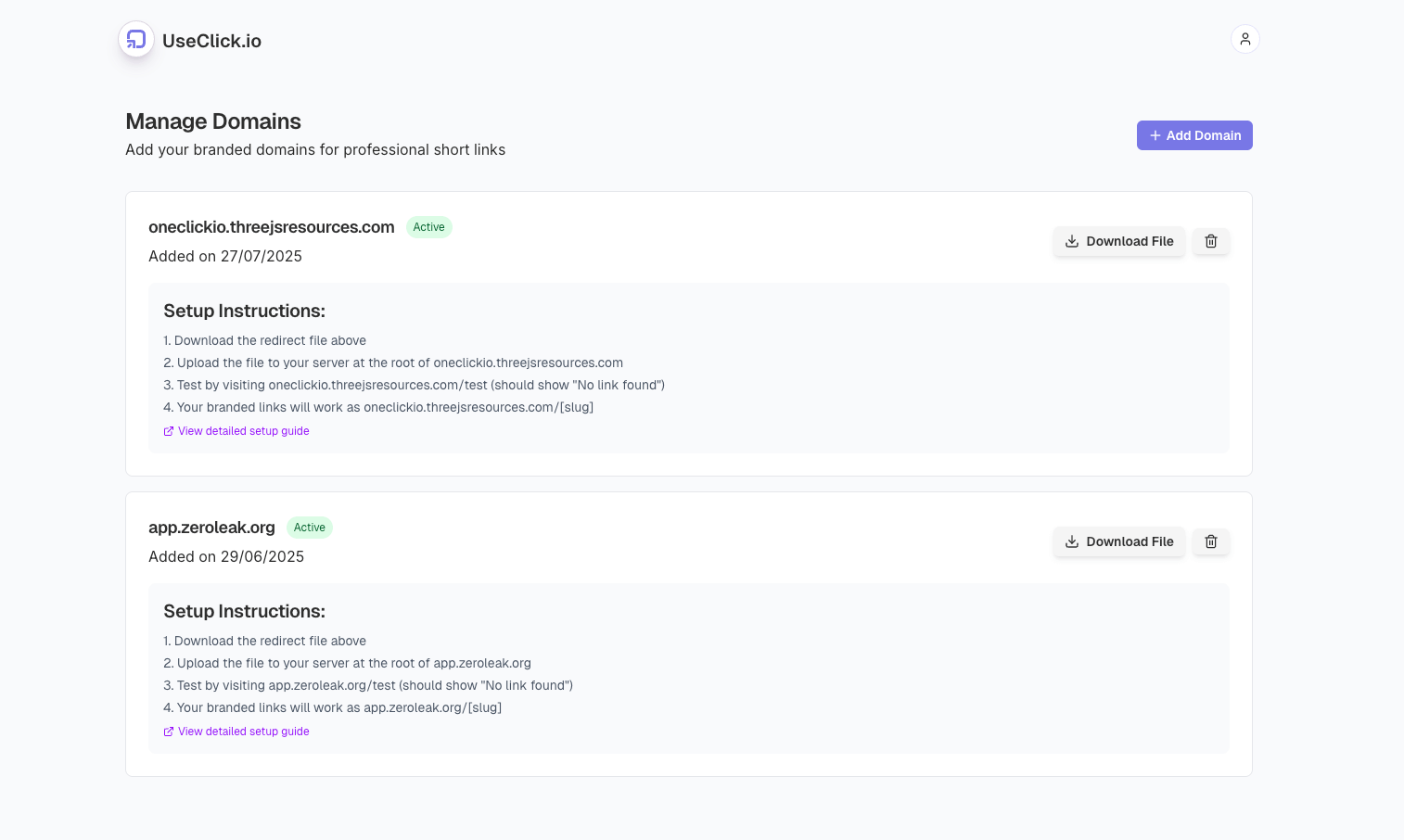
Easily configure and manage multiple custom domains with real-time verification status.
Setting Up Custom Domains
Getting started with custom domains in UseClick involves a few simple steps:
1. Domain Selection
Choose the right domain for your custom links:
- Existing Domains - Use domains you already own for maximum brand recognition
- Dedicated Short Domains - Purchase new domains specifically for short links (e.g., go.yourbrand.com)
- Subdomains - Create subdomains on existing websites for link shortening
- Multiple Domains - Use different domains for different purposes or teams
2. DNS Configuration
Configure your domain's DNS settings to point to UseClick:
CNAME Records
- • Point your domain to UseClick's servers
- • Enable SSL certificate provisioning
- • Maintain existing website functionality
- • Support for both apex and subdomains
Verification Process
- • Automatic DNS record validation
- • Real-time configuration status
- • Helpful error diagnostics
- • One-click verification tools
3. SSL and Security
UseClick automatically handles SSL certificates for all custom domains:
Automatic SSL Provisioning
Free SSL certificates for all custom domains
- • Let's Encrypt integration for automatic certificate management
- • Automatic renewal with no downtime
- • HTTP to HTTPS redirection
- • HSTS support for enhanced security
Domain Security
Protect your brand and users from malicious activity
- • Domain verification to prevent hijacking
- • Automated security monitoring
- • Malware and phishing protection
- • Abuse detection and prevention
Branded Link Benefits
Custom domains provide significant advantages over generic short link services, especially for affiliate marketers:
Trust and Recognition
Increased Click-Through Rates
Branded links see significantly higher engagement
- • 34% higher CTR on average vs. generic shorteners
- • Reduced spam filter blocking
- • Improved social media performance
- • Enhanced email deliverability
Brand Reinforcement
Every link becomes a brand touchpoint
- • Consistent brand presence across all channels
- • Professional appearance in all communications
- • Improved brand recall and recognition
- • Enhanced credibility with prospects
Affiliate Marketing Applications
Custom domains are particularly powerful for affiliate marketers looking to build trust and increase conversions:
Amazon Affiliate Links
Replace long, complex Amazon affiliate URLs with clean, branded links that increase click-through rates:
Benefits include higher click-through rates, improved user trust, and better integration with your content marketing strategy.
Multi-Platform Affiliate Management
Create consistent branded links across multiple affiliate networks for better tracking and higher commissions:
Content Integration
Seamlessly integrate affiliate links into your content for maximum conversions:
Trust Building for Higher Commissions
Custom domains help build trust with your audience, leading to higher conversion rates and affiliate commissions:
Advanced Custom Domain Features
UseClick provides powerful features to maximize the value of your custom domains:
Link Management
Organization and Campaigns
Keep your branded links organized and trackable
- • Group links by campaign, product, or content type
- • Apply tags for easy filtering and searching
- • Set expiration dates for time-sensitive promotions
- • Create naming conventions for team consistency
Performance Analytics
Track the success of your branded link strategy
- • Click-through rates by domain and link
- • Geographic performance data
- • Device and browser analytics
- • Conversion tracking integration
Link Editing and Updates
Maintain links without breaking existing promotions
- • Update destination URLs without changing the short link
- • A/B test different landing pages with the same link
- • Redirect outdated promotions to new offers
- • Maintain link performance history through updates
Custom Domain Best Practices
Domain Selection Strategy
Choose domains that support your branding goals:
- • Use existing brand domains for maximum recognition
- • Consider short, memorable subdomains (go, link, to)
- • Ensure domains reflect your professional identity
- • Avoid domains that might be blocked by corporate filters
Link Naming Conventions
Create consistent, meaningful link structures:
- • Use descriptive slugs that hint at destination content
- • Maintain consistency across campaigns and content types
- • Include dates for time-sensitive promotions
- • Avoid special characters that might cause issues
- • For organizing your branded links, consider using our campaign management to group related links together for easier management and analysis.
Performance Monitoring
Regularly review and optimize your custom domain strategy:
- • Monitor click-through rates and engagement metrics
- • Test different link formats and naming conventions
- • Track domain reputation and deliverability
- • Regular review of destination URL accessibility
- • For large numbers of branded links, consider using our bulk upload feature for efficient management and updates.
Track the performance of your branded links with our analytics dashboard to measure engagement and identify optimization opportunities.